How to Choose the Right Beacon
Beacons are increasing in popularity. There are tons of beacon providers and more than a hundred beacon hardware products on the market. Selecting the right beacon hardware is important for proximity marketing projects. This article gives details on beacon hardware’s Key Performance Indicators (KPI) and details some proposals for how to select the right beacons for enterprise scenarios.
What is a Beacon Device?
Beacon hardware consists of 4 parts: chipset, circuit Board & antenna, power supply, and exterior.
Chipset: The chipset is the core component of a beacon because a beacon is essentially a tiny computer. There are 2 main chipsets on the market: the Ti 2540 and Nordic nRF51822.
Circuit Board & Antenna: The most challenging aspect of beacon hardware design is designing an antenna that fits inside the desired shape of the beacon. The antenna design is key to enabling performance. Although a circuitboard can be designed in a few days, an expert needs several weeks at least to design a high performance antenna. In addition, professional testing equipment is needed along with a test lab environment to adjust the antenna to optimal performance.
Power Supply: In general, a beacon's power supply includes a battery or functions on a 5V USB port. If it uses a battery, when the battery is used up, the battery or whole hardware replacement is needed. Sometimes, replacement costs may be higher than the beacon itself, meaning that the hardware's lifespan might be dependent on the power supply.
Exterior: A beacon can be encased in a variety of materials, ranging from high-end to low-end, certified and uncertified waterproofing levels, battery replacement ability, and high cost to low cost.
Based on the quality of the four main components, there are difference in the Key Performance Indicators.
Battery life
If the beacon is powered by USB, there is no question of the device's battery life. However, the beacon deployment cost is very high (requires a computer or AC beside the beacon). Most beacons are powered with various batteries.
The main factors which effect beacon battery life include configuration, (broadcast interval, transmission power), chipset type, and battery type.
Configuration (Broadcast interval, transmission power): A beacon's major function is broadcast signal with special interval and transmit power. The majority of power consumption happens when the beacon is broadcasting, i.e. the power consumption between broadcasts is negligible. With same battery and configurations, one beacon’s broadcast count would be invariable. It can be calculated with the following equation:
Broadcast Count = Battery Electric Quantity / Power Consumption per Broadcast.
With that the battery life is as below.
Battery Life = Broadcast Count x Broadcast Interval.
Broadcast Interval: It will affect the battery life directly. If a Beacon’s battery life is 100 days when the interval is 1000ms, it will only run 10 days when the interval is 100ms. Should we change the interval very high? No, it will decrease the Beacon’s performance very much. >1000ms interval will make the Beacon almost useless for most scenarios. For example, with >1000ms interval, Smart Phone might not detect the Beacon sometime.
Power Consumption per Broadcast: Beside chipset, transmit power will be affect Power consumption per Broadcast. Transmit power controls the Beacon’s signal range. It is measured with dbm. Higher dbm value means larger signal range but will consume more power.
Chipset: Both broadcast interval and transmit power are configurable by customer. What make difference between Beacon providers for battery life? One is Chipset. With same configuration, Nordic nRF51822 consume less power than Ti 2540. It might be because Nordic nRF51822 release later than Ti 2540 so that there is more optimization for that.
In Summary, when Beacons are using same Chipset and battery, their battery life performance is identical.
Battery: Beacons batteries includes CR2032 (250mah), CR2450 (550mah), CR2477 (1000mah), AA (1500 ~ 3000 mah with 2 AA batteries) etc. Different battery has different electric quantity which is measure by mah. Larger battery normally has higher electric quantity. Based on same Beacon chipset, if it run with CR2450 (550mah), its battery half is about half of the one with CR2477 (1000 mah).
Power saving model: Some Beacons provides power saving model in their firmware. They are not magic. It will just adjust broadcast interval and transmit power with “Smart” way. For example, an increase in broadcast interval at night (7pm ~ 7 am). It could only work for special user scenarios. Don’t rely on that too much.
In summary, the battery life is affected by chipset, broadcast interval, transmit power and battery type. While it is possible to claim that a beacon runs for five years using CR2032 or CR2450, a beacon would have to be set on configurations that would be almost useless in an enterprise deployment scenario. The five year lifespan in fact refers to the battery's shelf life, rather than its application to beacon hardware.
Signal Performance
There are 2 factors for the signal performance: signal strength and strength consistence. When Beacon is broadcasting signal with same transmit power, the Smart Phone could listen on that. The signal strength will decrease when the distance between Smart Phone and Beacon increase. When the distance between Beacon and Smart Phone doesn’t change, the signal strength detected by Smart Phone will still change because of the environment change and hardware.
In general, iBeacon will be used for notification pushing or indoor navigation scenario. Higher signal strength will make Smart Phone detect Beacon more effective so that it is good for notification pushing; stable signal strength will lead to stable distance estimation, which is important for indoor navigation.
For the hardware, there are 2 factors which affect the signal performance: chipset and antenna. In general, Nordic nRF51822 is better than Ti’s. And well design and well tuning antenna is better than normal antenna.
The Nordic nRF51822 maximum transmit power is 4dbm, with which the signal range could reach 50m ~ 100m (vary with environment and antenna design). The minimal transmit power is -32 dbm with which the signal is about 2 meters with normal antenna design. With lower transmit power, the signal is more stable in its range.
There is one interesting story for the antenna design. I heard one iBeacon provider’s iBeacon minimal signal range is about 30 cm with lowest transmit power. It is interesting so I bought a few units to study. Eventually it turns out that it is because the Beacon antenna design is so bad that it lead to so short range. With this kind of bad antenna, the transmit power must be set to higher than other good design antenna to achieve same signal range. It will scarify the battery life and signal stableness.
There are easy way to compare signal performance (for Nordic nRF51822 Beacons) by Nordic company's nRF Master Controller, which could be installed from Android play store. The steps to compare 3 Beacons is as below.
- Install nRF Master Controller from Play Store for Android Smart Phone
- Set the 3 Beacons with same broadcast interval and transmit power value
- Put the 3 Beacons side by side.
- Put the Smart Phone 1 or more meters away from the 3 Beacons and check the signal of 3 Beacons.
Below is the test result to compare 3 Beacons. The 3 beacons are sending broadcast package with 0dbm and 416ms interval. The Smart Phone is SUMSUNG S4. The distance is 1 meter. And the test result as below.
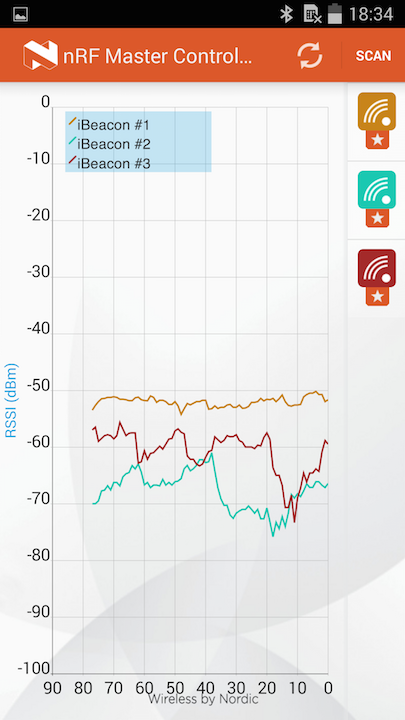
From the result, we can get conclusion.
- Beacon #1’s signal is stronger
- Beacon #1’s signal is more stable
Security for Configuration modification
There are different parameters for Beacons such as broadcast interval, transmit power, UUID, Major ID, Minor ID. The parameter shall be configurable. The configuration modification could be done with Smart Phone APP through Bluetooth wireless channel. How to protect the iBeacon from unauthorized access is important. In general, there are 3 ways to avoid unauthorized access: hardware based password, software based password, and Cloud based Authentication.
Hardware based password: There are 8 ~ 10 mini-switches on the Beacon board. Each switch could be on or off to represent 1 or 0. The “password” is the combination of the switches state. With 8 switches design, there are 2 ^ 8 = 256 combination. The Beacon’s configuration could be modified only when the switches state match the pre-configured value. When need to change the configuration, the process will be as below.
- Open the Beacon with screwdriver
- Switch on/off the mini-switches to special value
- Modify configurations
- Set switches to random value and close Beacons with screwdriver.
The process is long and time consuming. If need to deploy thousands of Beacons, how large is the workload? Moreover, 10 mini-switch could has only 1024 combination. It is a few days’ work to find the “password” for a hacker. And how could the “password” be changed? The beacon has to be shipped back to Beacon provider to reprogram firmware.
Software based password: This is just like change computer’s password. When customer gets a new beacon, he could configure its own password. Whenever any configuration needs change, the right password are needed.
Cloud based Authentication: Some Beacon providers provide Provider’s Cloud based Authentication. That means the key to access the iBeacon is stored in Beacon provider’s Cloud. Whenever the Beacon owner needs to change the Beacon configuration, he has to request “key” from Beacon provider through the provider’s APP or SDK. It might be easy for “maintenance” and “management” from provider. But it leads to 2 security issues.
Privacy: Normally, whenever the Beacon’s configuration is changed, the configured value is uploaded to the provider’s Cloud. No matter owner like it or not, it is “must”.
Ownership: When someone buy a Beacon, he should be the owner of the Beacon. With this model, the real owner has to request “key” from provider for any change and report changes to the provider. Moreover, what will happen if the provider cloud service is out of service or the provider is bankrupt? The real owner will lose all the control of the Beacon. So who is the owner of the iBeacon, the one purchase the iBeacon or the iBeacon provider?
Choose Beacons for enterprise scenario
Let’s clarify one simple enterprise scenario. In this scenario, there are large volume such as hundreds or thousands Beacons needs deployment and maintenance. Following factors need consideration.
- Battery type: If battery powered iBeacon is must and there is no Beacon size limitation, the Beacon with larger battery is better. Large battery will be helpful for saving maintenance cost. For example, A beacon with CR2032 might run out of power in a few weeks and battery has to be changed at that time; A beacon with AA battery’s replace cycle will the 10 times of CR2032 Beacon which will save 10 times of maintenance cost. Normally, iBeacon maintenance cost is high than iBeacon price.
- Chipset: Nordic nRF51822’s power consumption is less than Ti 2540. With same battery, Nordic nRF51822 Beacons will run longer than Ti 2540 Beacons. It will decrease maintenance cost. Moreover, Nordic nRF51822’s signal is better than Ti 2540 Beacons.
- Antenna design: Better antenna means better performance and and in turn leads to longer battery life.
- Price: Higher iBeacon deployment density will lead to better position precision performance. When the iBeacon purchase budget is invariable, cheaper iBeacon means higher iBeacon deployment density and better performance.
- Security: If you want to grasp the key to access your Beacon by yourself, the software based password is best choice for you.